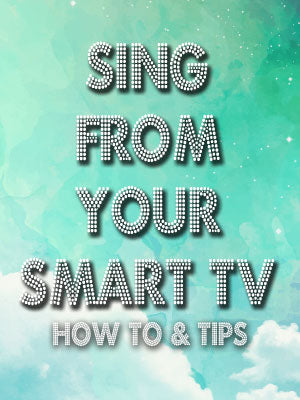The big question nowadays is 'How do we sing from our Smart TV?'
The answer to this question depends on what type of system do you have.
First, the sound from your Smart TV is a digital sound. If you are using wireless microphones and a live sound system (PA, Karaoke, 2-way), these equipment are analog sound. Microphones that use a digital frequency just means it's using 2Ghz band that is way above radio stations and other wireless frequency stations. The sound signal is still analog.
Digital and analog signals are not the same. Customers have reported strange sound delays when mixing these signals.
Now if you have a Sound Bar or a receiver/home theater sound system, we recommend the VocoPro SmartTV microphones.

This dual wireless mic system has a built in mixer and can connect to your Smart TV from the Digital Optical Audio Output.
But what if your Sound Bar or home theater system sounds really weak? Or if the sound cuts in and out like it does not have enough power?
You might need a karaoke sound system or a PA system. In order to sing to these systems, you would need to buy a converter that translates the Digital Sound from your TV to an Analog signal that the karaoke or PA system can identify.
The Impro AC-98 is the converter you need to connect your Smart TV to a karaoke sound system. Connect your TV from its Digital Audio Optical Output to the SPDIF input of the converter. Next connect the Red and White RCA cables to the converter and your audio input of your mixer.
Grab your TV remote. Select the Settings menu, go to Sound settings, and find the Audio Format. Select PCM under the Audio Format.
When you select PCM, the audio from your TV speakers will turn off. Audio will now only transmit to your karaoke system speakers.
TIPS:
Sound is not clear. Sound has static or delay.
-Please select PCM under Audio Format. Please do not select PCM under HDMI Audio.